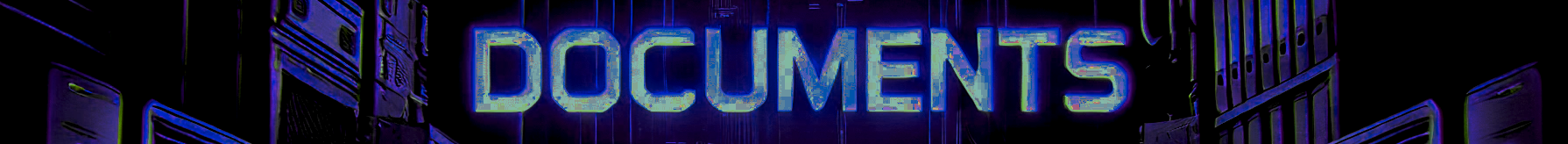Available Commands
This is a full list of available in Discord commands for AbsurdBot.
!help
typing !help in discord displays a bot message listing all available commands.
To see further information concerning a command, run the command without any arguments
For example; running !settwitch in discord will provide help for !settwitch
Streaming
Manage and configure streaming-related notifications and settings.
- !settwitch: Manage stream channel and role settings.
- !presence: Manage activity channels for different activity types per user.
Moderation
Commands for managing server moderation, user behavior, and server rules.
- !ban: Manage bans in the server.
- !kick: Kicks a user from the server.
- !mute: Manages muting and unmuting users in the server.
- !tempban: Temporarily bans a user from the server.
- !warn: Warns a user.
- !checkdupe: Manage duplicate message checks.
- !checkpart: Manage channels for member part checks.
- !filter: Manages filters in the server.
- !list-warnings: Lists all warnings for a user.
- !channel: Manages locking and unlocking channels.
- !setcharactercount: Set the minimum character count for a specific channel.
- !nick: Changes the nickname of a user. Usage: !nick <@user> <new nickname>.
- !report: Reports a user.
- !slowmode: Enables slowmode in a channel for a specified duration.
ChatterBot
Commands related to integrating and managing ChatterBot functionality.
- !setchat: Manage chat access and custom prompts for roles. Run !setchat for help.
Utilities
Utility commands for various functions and server management.
- !prefix: Set a custom prefix for the guild.
- !help: Displays a list of available commands.
- !rss: Manage RSS feeds in the server.
- !remind: Set a reminder.
- !announce: Send an announcement. Usage: !announce <#channel> <announcement>
- !server-info: Displays information about the server.
- !user-info: Displays information about a user.
- !welcome: Manage welcome messages.
- !roll-dice: Rolls a dice and returns the result.