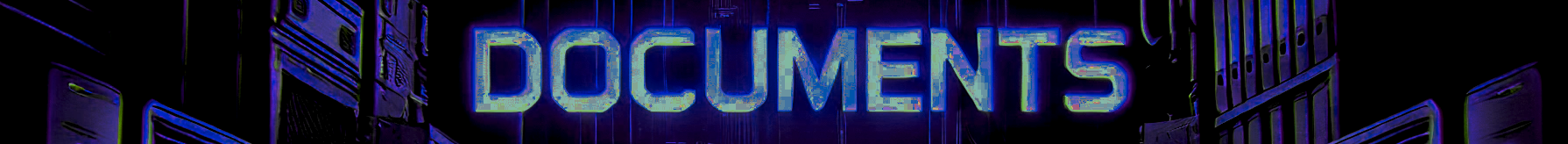RSS Feed Integration
Keep your members updated with the latest news, articles, and updates by integrating RSS feeds into your Discord server.
AbsurdBot makes it easy to manage RSS feeds.Setting Up RSS Feed's on the website dashboard.
- Navigate to the AbsurdBot dashboard.
- Go to the RSS Management section.
- Add your desired RSS feed.
- Configure the announcement channel for RSS updates.
- Save your settings.
Setting Up RSS Feed's in Discord.
Usage:
!rss add : Adds a new RSS feed!rss delete : Deletes an existing RSS feed!rss list: Lists all RSS feeds
- Navigate to the channel you wish to add an RSS feed into.
- Type in '!rss add
', replacing URL with the RSS feed you want to use.
- The add command must be used in the channel you want the feed to post in.
- Configure the announcement channel for RSS updates.
- Save your settings.
Usage:
!rss add : Adds a new RSS feed!rss delete : Deletes an existing RSS feed!rss list: Lists all RSS feedsManaging RSS Feeds
AbsurdBot will automatically pull in content from your added RSS feeds and post updates in the designated channel. You can add, remove, or update RSS feeds as needed in the dashboard.