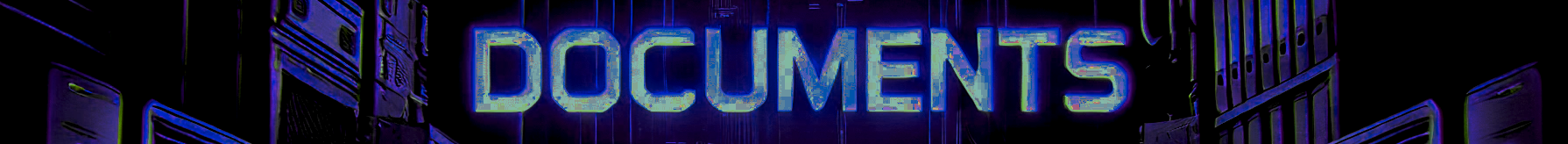Welcome to AbsurdBot Documentation
Here you will find detailed information on how to use the bot, its key features, and how to manage and configure it for your Discord server.
Getting Started
Refer to the sections below for detailed instructions on various features.
Key Features
Streaming
Unlock a variety of powerful features with AbsurdBot's streaming settings.
The SetTwitch Command lets you:
- Effortlessly set channels for stream announcements.
- Assign roles for members to allow them to add their own stream URLs.
- Automatically assign roles to streamers when they go live.
- Add or remove Twitch stream URLs with ease.
- Customize and manage Twitch live embed notification messages with your own custom text.
Excited to get started? Click here to learn more about these powerful features!
ChatterBot
Enhance your Discord server with AbsurdBot's ChatterBot features. Customize your server's interactions with AI-powered responses using custom prompts, allowing the ChatterBot to respond in a variety of engaging and personalized ways. This feature is available exclusively to our Patreon supporters. However, we occasionally sponsor servers to provide free ChatGPT access. If you're interested in this opportunity, please contact us for more details.
The SetChat Command allows you to:
- Enable chat access for specific roles.
- Disable chat access for specific roles.
- Add new custom prompts (up to 450 characters).
- Delete custom prompts by their ID.
- List all custom prompts for the guild.
Ready to bring your chat to life? Click here to explore these exciting features!
Try out the chatterbot in our AbsurdBot's Official Discord Server, and in the Gamer Lyfe Discord Server.